Desktop and IT Support Training in Bangalore: Your Pathway to Top MNC Careers
Are you looking to start or advance your career in IT support and desktop management? Our Desktop and IT Support Training in Bangalore is designed to equip you with industry-relevant skills and help you secure a position in the best MNC companies.
Why Choose Our Training Program?
Our comprehensive training covers everything you need to excel in the IT industry. Delivered by experienced professionals, our program ensures you gain both theoretical knowledge and practical expertise.
Why Bangalore?
As the IT hub of India, Bangalore offers unparalleled opportunities in the tech industry. Our training program is tailored to meet the requirements of top MNCs in Bangalore, giving you a competitive edge in the job market.
Placement Assistance
We don’t just train you; we also guide you to land your dream job. With our strong industry connections, we place our trainees in leading MNCs, ensuring a bright and stable career.
Who Should Join?
- Fresh graduates aiming to start a career in IT.
- Professionals looking to upskill or switch to an IT support role.
- Enthusiasts eager to learn desktop and IT support technologies.
- Enroll Now!
Don’t miss the chance to build a successful career in IT support and desktop management. Join our Desktop and IT Support Training in Bangalore and step confidently into the world of technology.
Course Details
| Course Name: | Desktop / IT Support |
|---|---|
| Duration: | 40 Days |
| Training Mode: | Offline (Class Room) – Daily 1 hour / Saturday - Assignments |
| Job Assistance: | Yes |
| Positions Offered: | Desktop Support / IT Support / Infrastructure Engineer / Hardware Engineer / IT / Admin / IT Support / System Admin / Technical Support / Help Desk (IT) |
Modules

Windows OS
6 Days

Windows Commands
5 Days
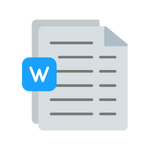
MS Office
6 Days
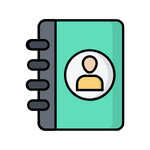
Active Directory
3 Days

PowerShell
2 Days

Ticketing Tools
2 Days

Windows Servers
3 Days

Networking
4 Days

Linux Basics
5 Days

Cloud & Virtualization
2 Days

Mock Interviews
2 Days
Courses Content
-
Computer Hardware
-
Microsoft Windows OS History & Products
-
Windows Market Share - Everyday Windows
-
Windows vs. Linux vs. MAC
-
Windows OS, Versions, Installation & Troubleshooting
-
Computer Boot Process
-
Local Users and Groups, Windows Event Logs
-
Analyzing windows performance, Memory segregation, Disk Management etc.
-
Windows Components (Bios, Registryb s, CPU, Memory, DNS, DHCP etc.)
-
User Mode & Kernel Mode in Windows Environment
-
Disk Cleanup and Defragmentation
-
Windows Backup and Restore
-
NAS Device Storage, RAID
-
System Resource Monitoring (Task Manager)
-
System Utilities under Accessories
-
Windows Short - Cut Keys (Alt+Ctl+Del etc.)
-
Check System Hardware (Device Manager)
-
Basics of Registry keys in Windows Environment
-
Troubleshooting No boot issues in production Environment
-
Troubleshooting Windows issues via CMD
-
Sys Internal Tools from troubleshooting standpoint
-
Process which causes Memory leaks and troubleshooting using various tools
-
Configuring Antiviruses, Firewall
-
Software troubleshooting - Desktop / Laptop / Printer / Network Routers etc.
-
Troubleshooting and Installation of peripheral Hardware Devices
-
RDP & Tools – TeamViewer / AnyDesk / GoToMyPC / RemotePC / Chrome Remote Desktop etc.
-
Introduction to MS Office / Open source Office products – Thunderbird / Libre Office / OpenOffice etc.
-
Configuring MS Outlook – Email Configuration, Troubleshooting MS Outlook issues
-
Getting familiar with MS Teams
-
Introduction to AD
-
Adding Users / Groups / OU etc., Group Policy Management
-
Shell commands & Shell scripting & Windows Batch Scripting
-
Introduction to PowerShell & PowerShell ISE
-
Difference between DOS and PowerShell
-
ITIL Processes & Introduction to Ticketing Tools
-
Experience in Ticket process and SLA - Incidents / service requests, Escalation Matrix
-
Getting familiar with MS Teams
-
Introduction to Windows Servers
-
Install, Configure and Manage Windows Server
-
Basics of Networking – LAN / WAN Network / Routers / Switches / SDWAN
-
Network Commands, Network Configuration, Subnet and IP Address
-
Sharing FileSystem (Samba or NFS) & How to Share a Folder and Set NTFS Rights
-
File Transfer Methods / FTP Server Installation and Configuration
-
NIC / NTP Configuration, Windows Firewall
-
Configuring Router / Switch
-
Introduction to Linux OS
-
Linux Flavors & Installation
-
Getting familiar with Linux Shell commands
-
Basics of Virtualization, VmWare & Hyper-V
-
Introduction to Cloud & types of Clouds
-
Advantages of Cloud operations
-
Introduction to Database & Uses
Copyright © 2025. All Rights Reserved.
Website Designed by Digiency.




